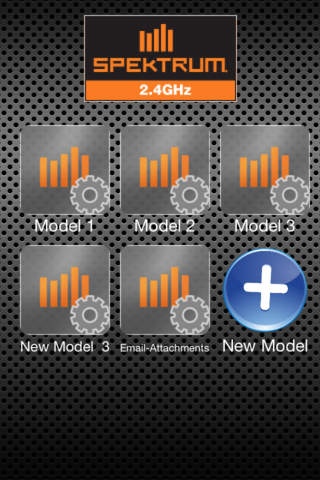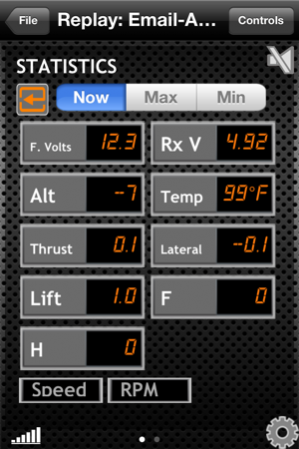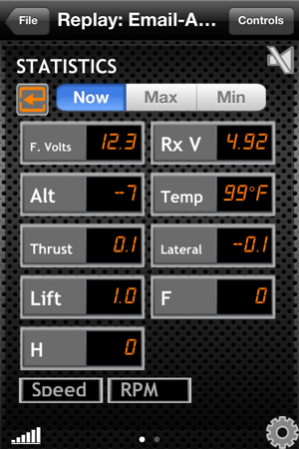Spektrum STi 3.0
Free Version
Publisher Description
Track your RC model’s telemetry real-time on one easy-to-read display!
*This app requires you to have:
- A DSM2™/DSMX® RC aircraft transmitter
- An RC model equipped with a data port
*Telemetry-capable DSM2/DSMX receiver
*Spektrum Air Telemetry Module
*Spektrum Telemetry Sensors
- The Spektrum STi Telemetry Interface
With this app and the Spektrum STi Telemetry Interface connected to your iPhone, iPad or iPod Touch, you can receive data directly from your RC model’s on-board Spektrum™ telemetry module. This allows you to monitor vital information like:
-Airspeed
-Altitude
-Engine or motor RPM
-Engine or motor temperature
-Flight pack voltage
-Receiver pack voltage
-Signal quality
All the information is presented in an easy-to-read display that even non-modelers can comprehend. You can also program the STi app to alert you whenever a telemetry value exceeds certain limits you define.
Best of all, you don’t have to have a Spektrum transmitter with built-in telemetry to use it. Anyone with a DSM2 or DSMX transmitter can enjoy the advantages of real-time telemetry with the Spektrum STi interface and app. That includes modelers who fly JR®/DSM® transmitters or transmitters equipped with Spektrum DSM2 modules. Even if you have a Spektrum transmitter with built-in telemetry, this is a great way to let a friend keep an eye on model functions while you focus on flying.
You can purchase the required Spektrum STi Telemetry Interface (SPMTR1000) from your favorite hobby retailer or directly from www.horizonhobby.com.
For more information about Spektrum transmitters, receivers, telemetry modules and sensors, visit www.spektrumrc.com.
Compatible Apple® devices:
-iPhone 4
-iPhone 3GS
-iPhone 3G
-iPad 2
-iPad
-iPod Touch (generations 3–4)
Compatible DSM2/DSMX Transmitters:
-Spektrum DX7s
-Spektrum DX8
-Spektrum DX10t
-JR X9303 2.4
-JR X9503 2.4
-JR 10X 2.4
-JR 11X 2.4
-JR 12X 2.4
-All transmitters equipped with Spektrum DSM2 Air Tx modules
Available Telemetry Modules:
-Spektrum TM1000 Full-Range Aircraft Telemetry Module (SPM9548)
-Spekturm TM100 Fly-By Aircraft Telemetry Module (SPM9549)
* Compatible with all DSM2 or DSMX receivers equipped with a DATA port
Available Telemetry Sensors:
-Aircraft Telemetry Flight Pack Voltage Sensor: Servo (SPM9554)
-Aircraft Telemetry Flight Pack Voltage Sensor: JST (SPM9555)
-Aircraft Telemetry Flight Pack Voltage Sensor: EC3 (SPM9556)
-Aircraft Telemetry Flight Pack Voltage Sensor: Deans (SPM9557)
-Aircraft Brushless RPM Sensor (SPM9558)
-Aircraft Telemetry RPM Sensor (SPM9569)
-Aircraft Telemetry Receiver Pack Voltage Sensor (SPM9570)
-Aircraft Telemetry Temperature Sensor (SPM9571)
-Aircraft Telemetry Airspeed Indicator (SPM9574)
-Aircraft Telemetry Altimeter (SPM9575)
Oct 5, 2012 Version 3.0
Easily navigate through the updated Spektrum STi app – all from your mobile device.
New features with this update include:
• New interface
• New way to navigate through the app
• GPS support
• Map layout for GPS recorded data
• Share your recorded files through email with friends
• Open files recorded on DX18
About Spektrum STi
Spektrum STi is a free app for iOS published in the Office Suites & Tools list of apps, part of Business.
The company that develops Spektrum STi is Horizon Hobby, Inc.. The latest version released by its developer is 3.0. This app was rated by 1 users of our site and has an average rating of 4.0.
To install Spektrum STi on your iOS device, just click the green Continue To App button above to start the installation process. The app is listed on our website since 2012-10-05 and was downloaded 116 times. We have already checked if the download link is safe, however for your own protection we recommend that you scan the downloaded app with your antivirus. Your antivirus may detect the Spektrum STi as malware if the download link is broken.
How to install Spektrum STi on your iOS device:
- Click on the Continue To App button on our website. This will redirect you to the App Store.
- Once the Spektrum STi is shown in the iTunes listing of your iOS device, you can start its download and installation. Tap on the GET button to the right of the app to start downloading it.
- If you are not logged-in the iOS appstore app, you'll be prompted for your your Apple ID and/or password.
- After Spektrum STi is downloaded, you'll see an INSTALL button to the right. Tap on it to start the actual installation of the iOS app.
- Once installation is finished you can tap on the OPEN button to start it. Its icon will also be added to your device home screen.